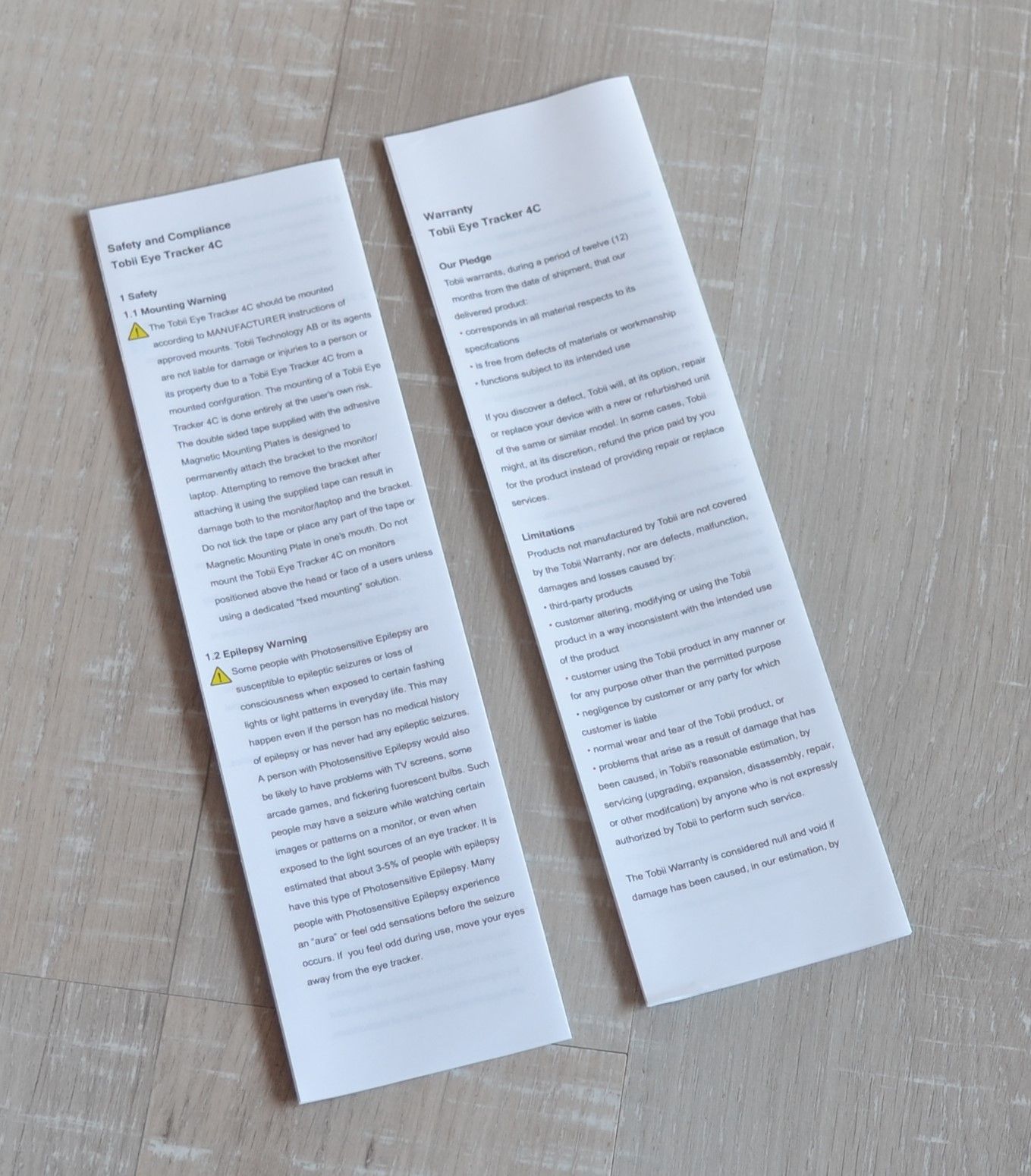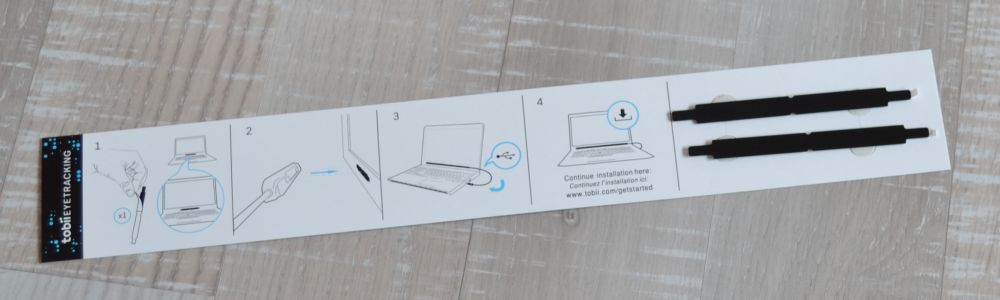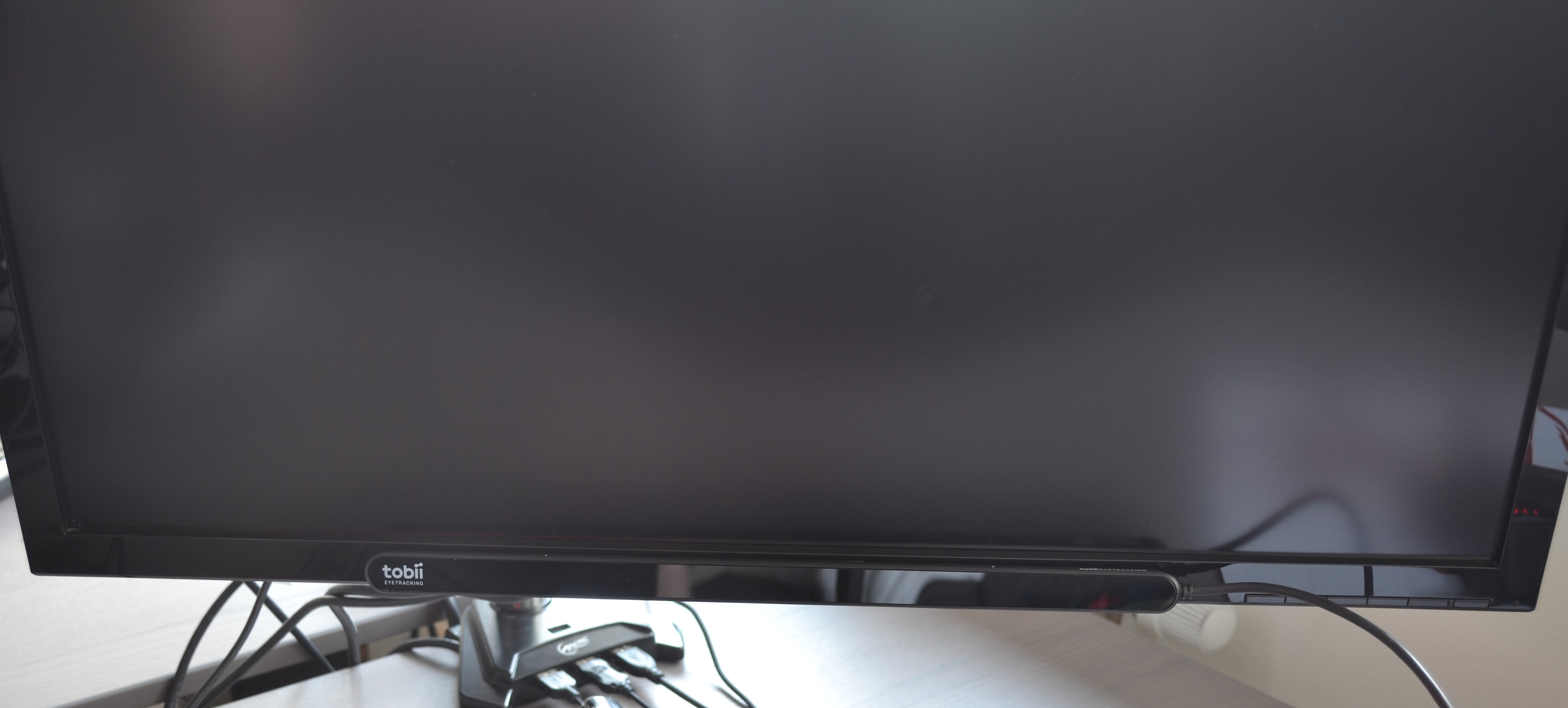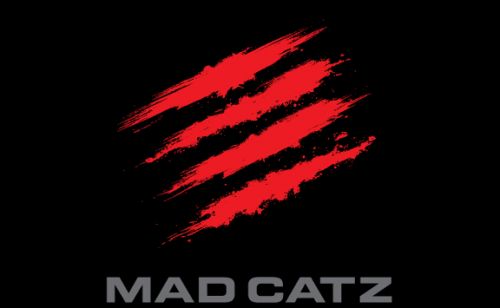































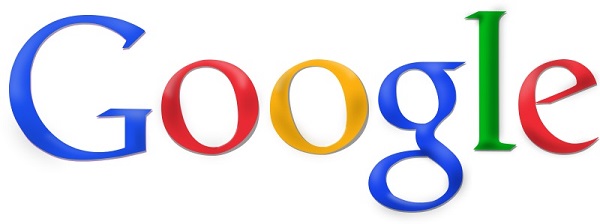





























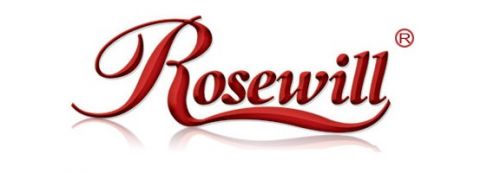

















































|
 |
|
  



|
           |
Tobii Eye Tracker 4CI've been looking forward to this review as I firstly think I'm the only Danish person who have reviewed the product, and secondly think it's SUPER exciting. The first time I became acquainted with Tobii Eye Tracking was at the Copenhagen Games in 2016. MSI had integrated Tobii in some of their laptops, which we were allowed to play around with. It was great, and the development of eye tracking has been really good. Tobii has developed their controller so that it now not only detects eyes, but also the entire head. So there is both eye tracking and head tracking built into the same unit. I will in my review try to provide the readers with the best overview of what you can expect from this product. Sit back and enjoy the show.
Video introduction. Tobii has been so friendly to make a quick introduction to their Tobii Eye Tracker 4C. They here show what you get in the package and how to install the device on a desktop monitor and a laptop.
The technical specifications. Note the maximum screen size, the distance you can be from the eye tracker, and not least that you MUST have 64 bit Windows.
Although showed it in the video, you should not be cheated from the pictures of the packaging. The package is covered with nice soft touch on the outside. There are not many specifications, or any pictures of the product on the box. Tobii has chosen to attach a USB extension cable of 1 meter, so you have cable enough to reach the USB connectors. Inside the box there is safety instructions and warranty description.
When you open the box you go directly to the Tobii eye tracker. It is well protected in foam. Beneath the eye tracker is a small instruction manual along with 2 metal brackets. These is to be pasted on the screen, so the eye tracker is fixed with magnets. It's smart, because you then mount it when you need it. That way there is bracket enough to your home computer and laptop. It's great that Tobii has thought of that.
Let's take a closer look at the eye tracker. The eye tracker has a glossy front, with the Tobii logo on the left side. On the back of the eye tracker is a small recess, which funny enough to fits the included metal brackets. The cable on the eye tracker is about 75 cm. long, that way you get around 2 meter cable using the supplied extension. That should be enough for most.
The mounting of the eye tracker. I have now mounted the eye tracker. It all went as it should without problems. The metal bracket is mounted centrally on the screen. When you then have mounted the eye tracker and started up, you adjust the position in the software using some white markings on the eye tracker. It is easy and quick to get started. My monitor is a standard straight 27 " display, I do not know how the eye tracker will behave in a curved display. As you can see in picture 2, then the eye tracker angled slightly up. That way it can see my face and my eyes better. At the last picture you can see the cable, which unfortunately comes in the way of my buttons on the screen. If you as I, use multiple computers on the same monitor at the same time, this can be a little annoying. It could have been great if you possibly with plug, could be able to choose where the cable should come out of the device.
Then it's time for videos. I have chosen to make a few videos on how to use the eye tracker (All in Danish language I'm afraid). The first video is explaining some of the settings and options in the driver itself.
Then there is the review of the use in Tom Clancy's The Division. As you can see, there are some different options, but you really needs to get used on using an eye tracker in the game.
Finally, there is the use of the eye tracker in Tom Clancy's Ghost Recon Wildlands. This is a brand new game that supports all features of the eye tracker. It includes head tracking, which is the new feature in Tobii Eye Tracker 4C.
My opinion. I think that using an eye tracker is super exciting, and I wish Tobii had done little more out of the windows implementation. It would be cool if Tobii implemented full use of eye tracker in the windows with a lot of different functions you could turn off and on. Just being able to navigate without a mouse would be an advantage. It can be hard on the eyes to use an eye tracker in the beginning because it does not feel natural. But after a while the eyes begins to relax, and you begin to truly understand how cool it is when it is implemented in the games. Having virtually full 360 degree view, and being able to use the eyes navigating around and aim at targets is awesome. Eye tracking has come a long way in my opinion, and it is probably only your imagination that sets the limits. The accuracy of the eye tracker amaze me, and I'm impressed with how accurate it is. With my review here, I hope to demonstrate that eye tracking can easily be used, and that it is in big development. Unfortunately there are no stores in Denmark that sell Tobii Eye Tracker, so the price is a little difficult to estimate. On the Tobii website can however buy it, and here it costs 159EUR (Small 1200DKK) without delivery. I give Tobii Eye Tracker 4C a great Bronze star. I do so because I think that it needs a little more implementation of the functions of windows, and because the cable gets in the way of my buttons on the screen. Should there have been given a gold or silver star, these things should have been done better, and the price should perhaps have been a little lower. But there is no doubt that the product is on the right path, and it's very very exciting in these VR days.
|
          |
||||||||||||||||