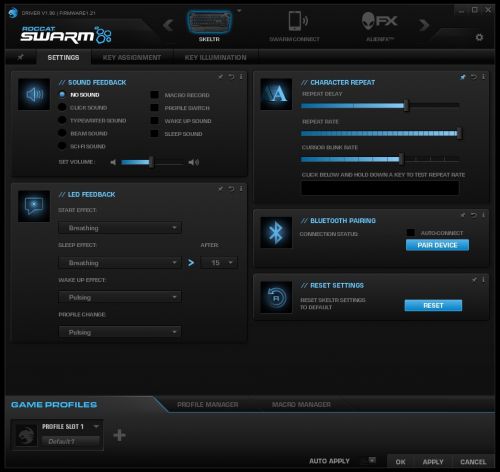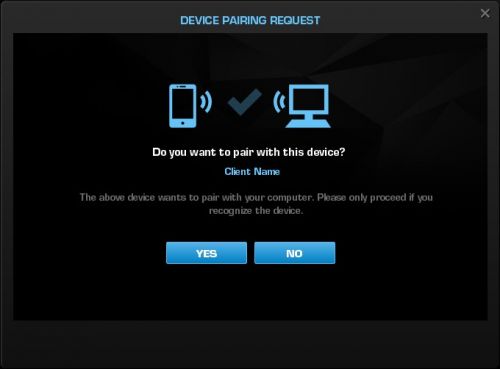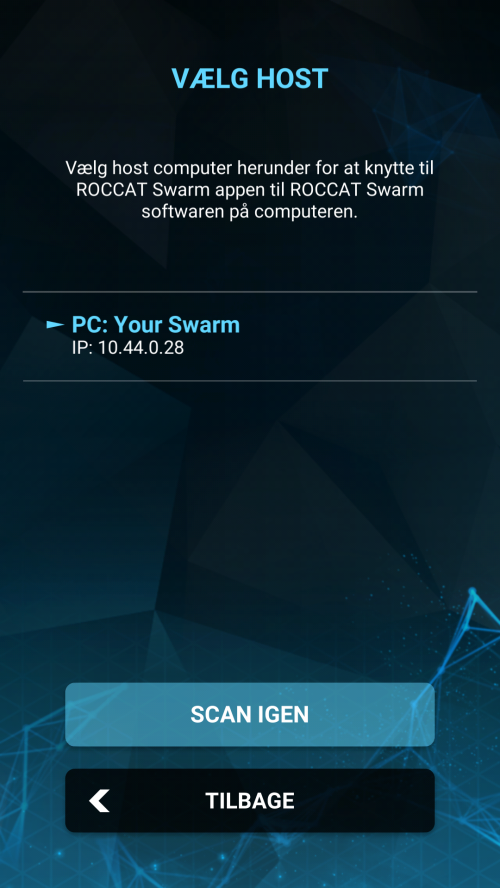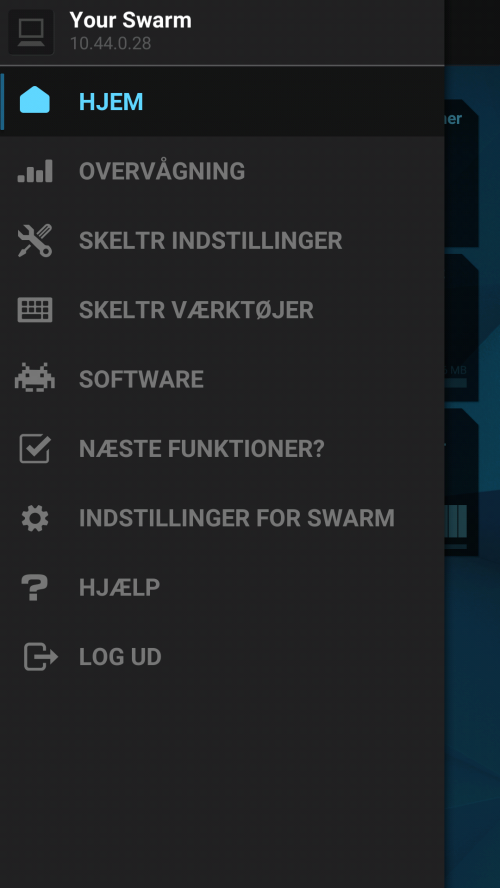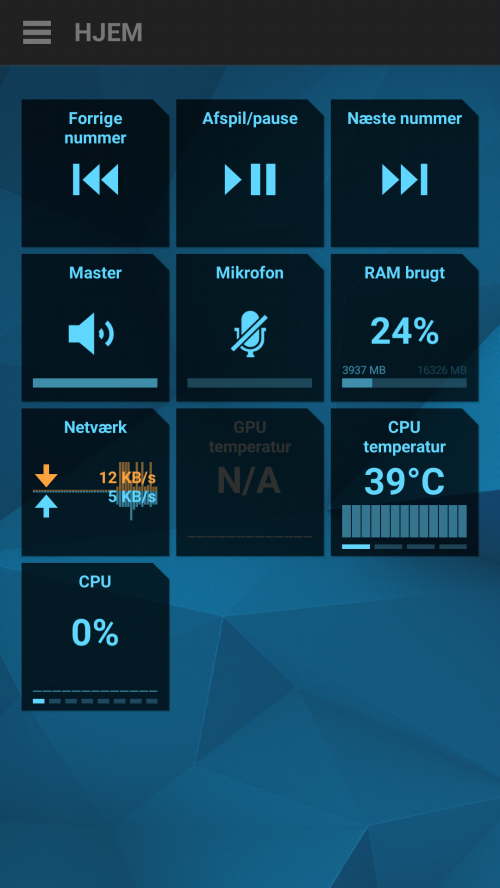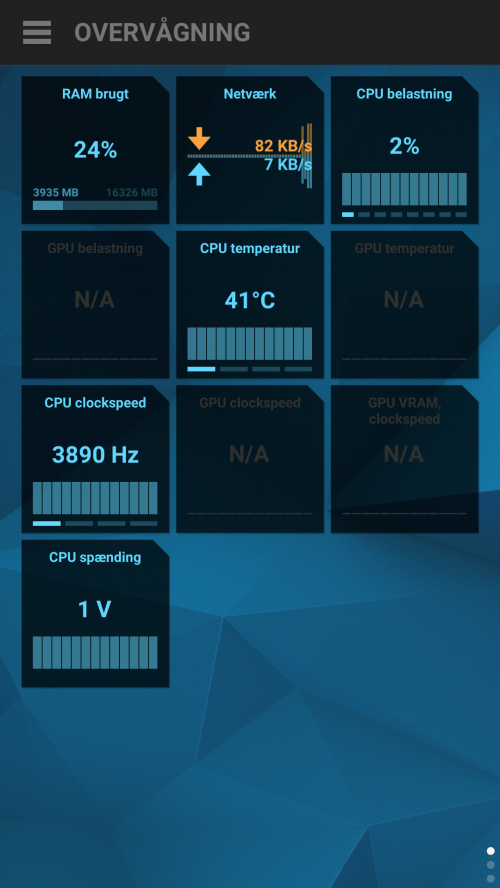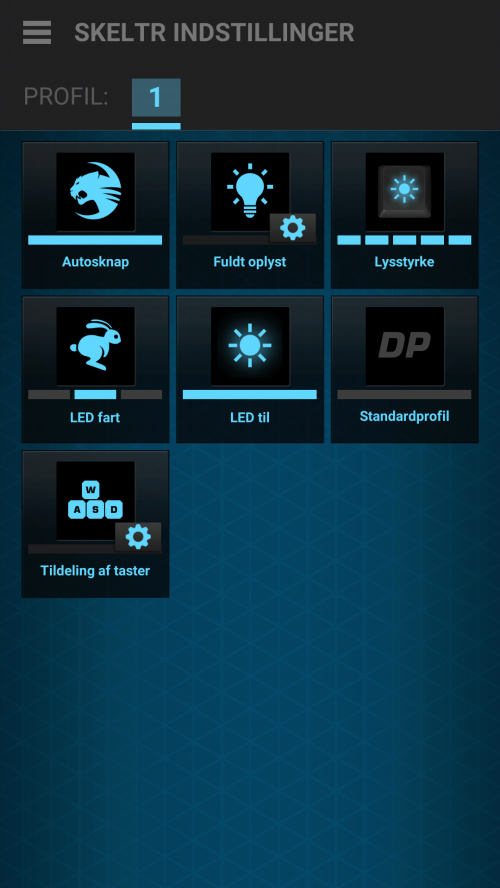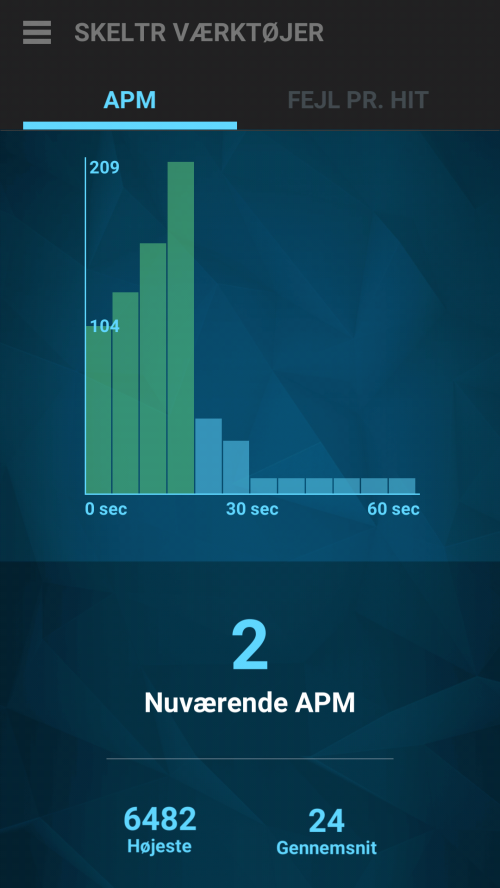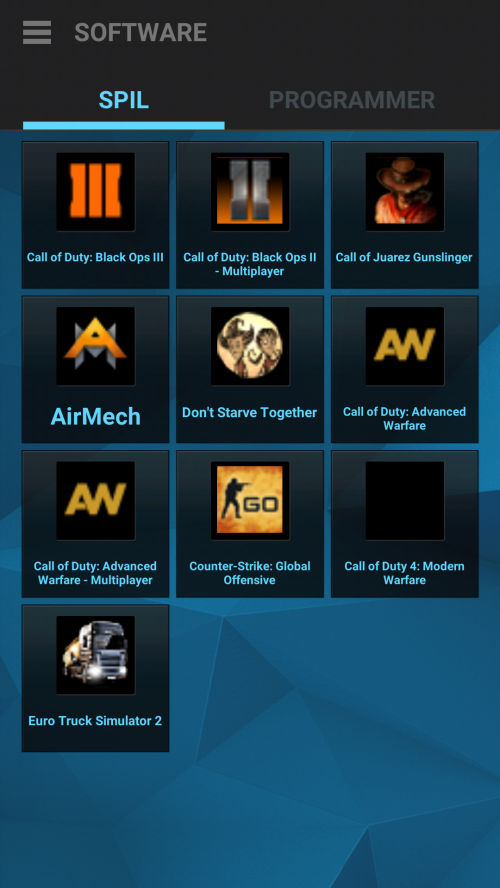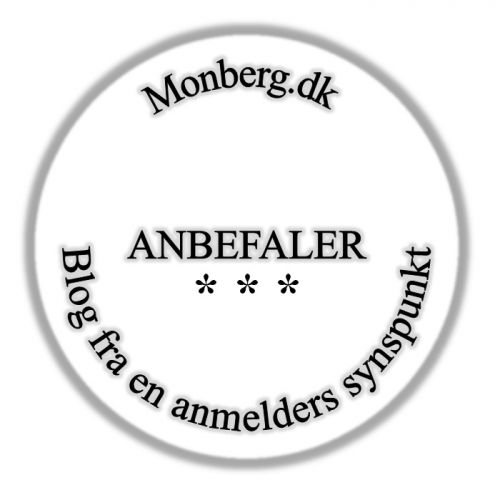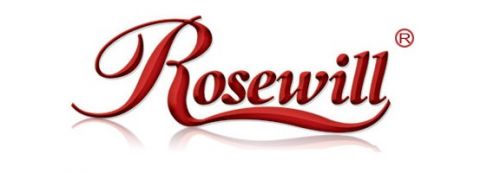


























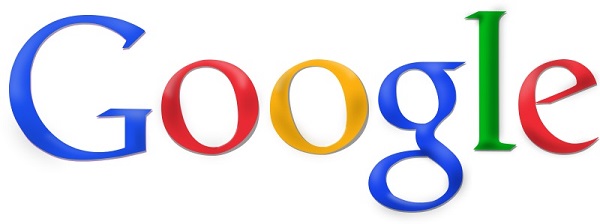































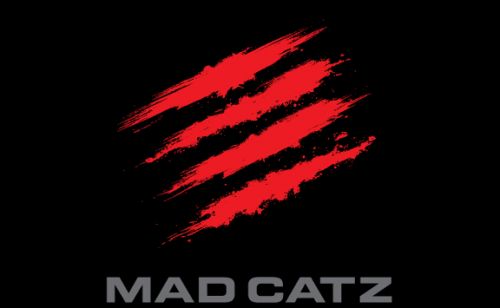






































|
 |
|
  



|
           |
ROCCAT Skeltr keyboardIt's time for a new review, and how to do it better than with a brand new product from ROCCAT.
ROCCAT Skeltr is a gaming keyboard for a mobile device as much as for the computer. It comes with Bluetooth connection and extended USB and sound connectors from the computer. The RGB lighting on the keys and in the sides is bringing the finishing touch to the product. Keep reading, if you think it sounds interesting.
Who is ROCCAT: ROCCAT is a German company, which makes a lot of different gaming accessories like headsets, keyboards and mice. They have a different and innovative approach to the products. Often their products offers features, which you don't see on other products.
Specifications:
Packaging: ROCCAT is great at marketing. That means, that they make everything needed to get the right information about their products. That's why I have chosen to use their unboxing video in this section. I couldn't have done it better myself. Notice the wrist rest in the video. It gives great support and has big rubber feet on the back. That way the keyboard stands firmly on the surface when struggling on the battlefield.
As a supplement, I'll add some pictures of the accessories. There is a short sound cable, which you can use with mobile devices. And a USB cable, which you likewise can use with mobile devices. The 4 connectors on the cable from the keyboard is unfortunately not gold plated. I would have liked that, especially for the sound connectors, which demands good connection or else in time, crackling noises can occur.
Overview: Now I think it's time to look at the keyboard. This keyboard has membrane switches, which means it doesn't make so much noise when you press the keys. Most gamers now a days prefers mechanical keyboards, which I also have. But membrane keyboards does none the less, make a lot less noise. Even compared to Cherry MX Red keys. You'll need to modify the keys, if you want a mechanical keyboard that makes less noise.
Underneath the keyboard there is much as 6 big rubber feet, that means the keyboard don't move during heavy fights. The extensible feet are also covered in rubber, which you don't see that often. For that i give ROCCAT credit, that's good thinking.
On the backside of the keyboard you'll find alle the connectors. There's an extra USB connector, taken directly from the computer, and two sound connectors which also comes directly from the computer. All connectors are nicely marked, and having colors accordingly.
Then there is the layout of the entire keyboard. Here we have multimedia keys and macro keys. You get as much as 8 dedicated macro keys pr. profile. Besides that, there is multimedia keys, and shortcut keys for the most common programs in Windows. All extra multimedia and program shortcuts are placed under a Fn key kombination, which means that there are no dedicated keys for these things. ROCCAT has also made one of the windows keys with their own logo. It's still a windows key, but nicer looking.
Mobile connection: As mentioned earlier, this keyboard has great integration with mobile devices. You can even use this keyboard as typing device on your mobile device. Until now, it's only Android which is supported, but ROCCAT are working on apps for Windows mobile and iOS. In the left corner of the keyboard you'll find keys for mobile calls. That means, that if you have connected your mobile device with the keyboard, then you can use your computer headset for talking. That's smart. On the right corner you have the connection key and the key for opening the ROCCAT Swarm software, which is the software for this keyboard. When you press the key marked with a keyboard, you switch between using the keyboard on either the computer or the mobile device. That's clever and innovative.
ROCCAT has made a little video, showing how to connect and use the Skeltr with your mobile device. As you will see, it's pretty easy.
ROCCAT Swarm: ROCCAT has made a common software package for their products, which they call Swarm. It's a platform gathering both computer and mobile devices. The installation was pretty easy, and the keyboard got upgraded to the latest firmware at start up. In the software on the computer, you can adjust all settings for the keyboard, and there are a lot of them. You also get to adjust the light zones for the keyboard, and it offers 5 light zones in all. In each side of the keyboard there are 2 light zones, and then there are one light zone for the keys. That means you can't program each key on this keyboard.
ROCCAT mobile Swarm: A fast walk through of the Swarm app for Android. The app gives a good overview of the load on the computer, and it shows which games are installed on it. When you start Swarm after installing it, you have to scan for Swarm computers. The connection to the Swarm computer has to go through Wi-Fi, so you have to make sure that you are connected. After scanning for devices on the net which are running Swarm, you can choose the unit you want to connect to.
Now I will try to explain all the possibilities in the app itself, and you get many options with this app. The menu item 'Hjem' is the first thing you meet when you open the app. It gives the possibilities to control multimedia on the computer, and gives a small overview of the computer load. The monitoring 'Overvågning' page show you more detailed information on the load of the computer. As you can see, some fields are missing, I'm guessing that ROCCAT haven't yet implemented AMD support in Swarm. You can vote for future wishes in the menu 'Næste funktioner'. And here you can wish for support of more devices. Then there is the settings menu option 'Skeltr Indstillinger', where you can adjust some app related things. Skeltr tools 'Skeltr Værktøjer' is some specific tools for the Skeltr keyboard, remember that Swarm supports multiple ROCCAT products. Inhere you get the keyboard statistics on how fast you are typing, and if there are typing errors. I'm guessing that the typing errors is when you delete something right after you typed it, or something like that. Last there is the Software menu item, where you can start different programs and games directly from the mobile device. That's pretty clever, but it seems like Swarm doesn't support scanning of Uplay or Origin. That's a shame and only half done. I hope ROCCAT make this section a lot better.
My oppinion: I'm comparing ROCCAT Skeltr with my Ozone Strike Pro keyboard with Cherry MX Red switches. I have played some games, written articles and surfed the web. I must admit, that this keyboard from ROCCAT makes me happy. It's soft and nice to type on, and doesn't make a lot of noise compared to a mechanical keyboard. Some would claim that membrane switches are bad, and you should buy a keyboard with mechanical switches. I'm of another opinion, and think you should choose the keyboard that suites you. Keyboards and the technology now a days, make the switches durable enough, that they should withstand the use from even hardcore gamers. It's all a question of choices and temper in my opinion. Besides that, you get a great option to be able to connect the keyboard to your mobile devices as well as your computer. That way you get a kind of symbiosis between different types of devices. That's nothing I've seen before, and think that ROCCAT should keep working on that. Many people talks about streaming and so on, so if you could get the possibilities to mirror the computer monitor, run your stream on the mobile device or use a small tablet, and perhaps use that as a second monitor. It could be pretty awesome. Everything seems to work flawlessly on this keyboard, and it is extremely comfortable to use, not least because of the wrist rest, which really comes into its own. There is no unpleasant bending the wrist, and you can easily rest your wrist on the wrist rest. It is just as it should be. Overall, the ROCCAT Skeltr is well recommended. There are still some wishes for the software, as supporting AMD graphics cards in the monitoring and support for Uplay and Origin games in the Software section. But the basis is there for sure, ROCCAT just needs to get on developing the software. I found the keyboard in a Danish webshop, and the price is 1495 DKK. In my opinion that price is a bit too high, especially considering all the faults I found through my test. We can only hope, that ROCCAT gives all they have in developing the software. I give ROCCAT Skeltr as much as 3 stars, and hope they correct alle the things I have in my test. They have no excuses not to do it. click the badge to see the rating system.
|
          |
|||||||||||||||||||||||||||||||||||