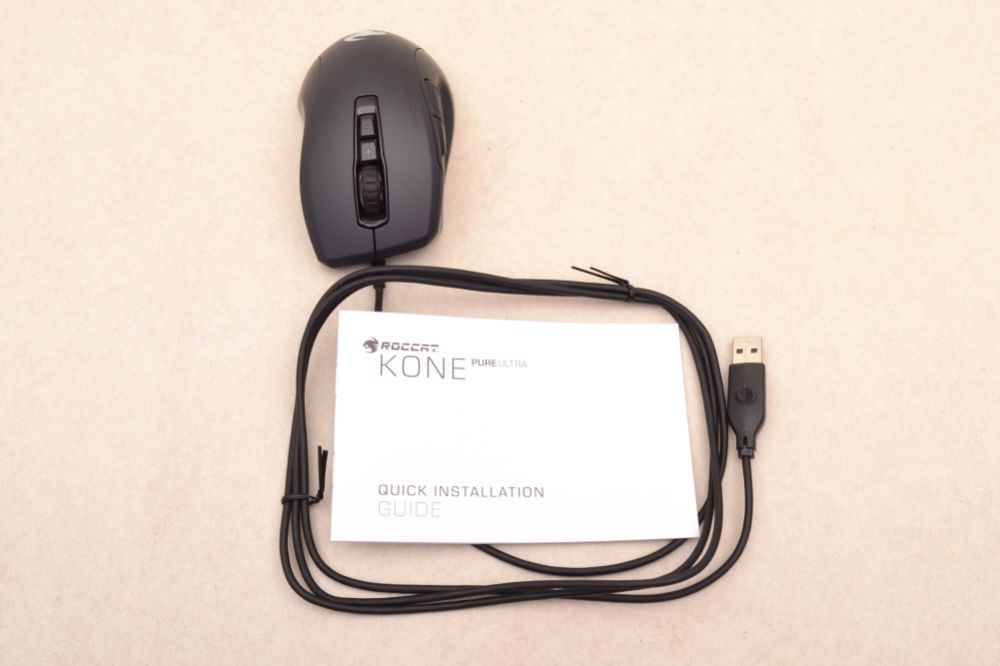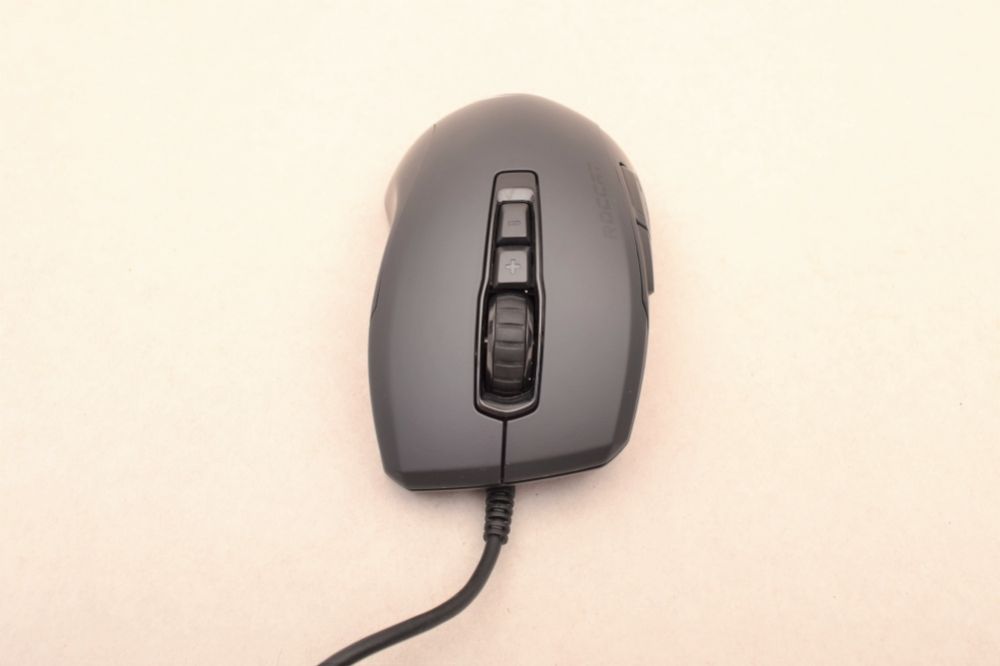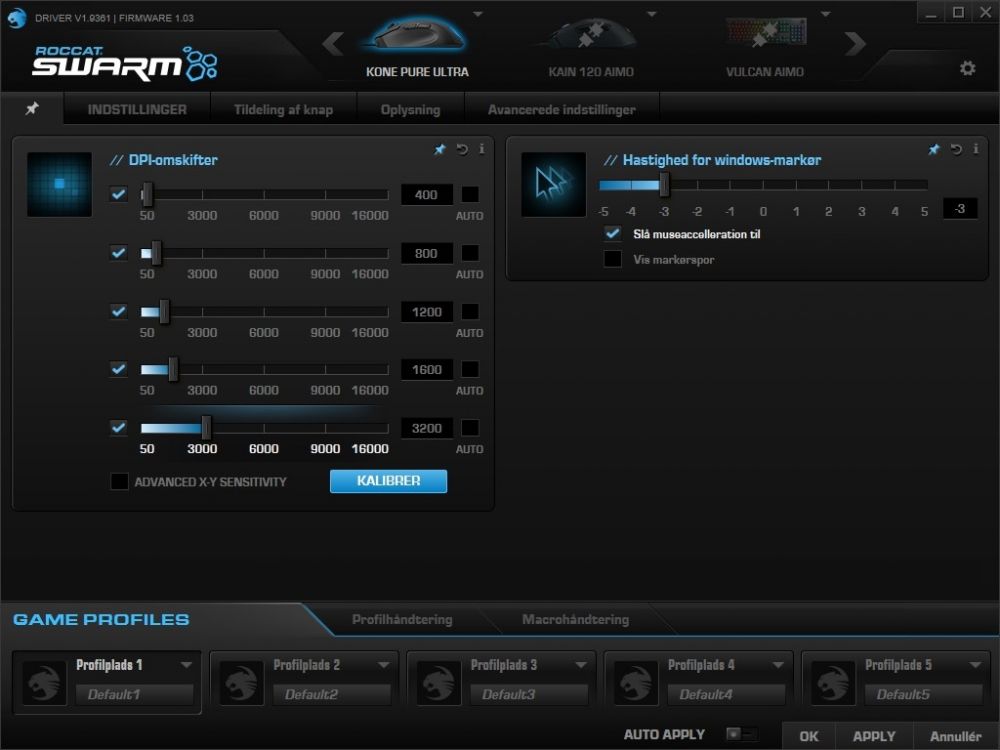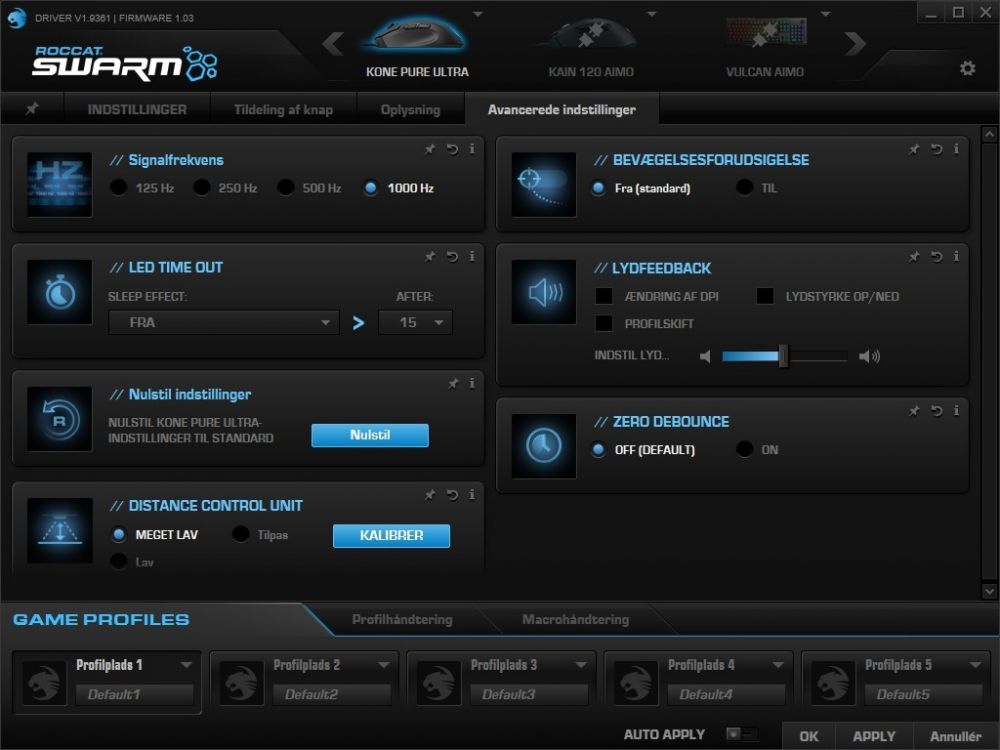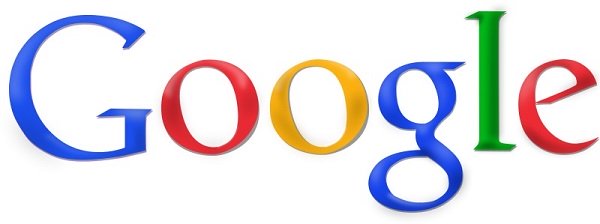














































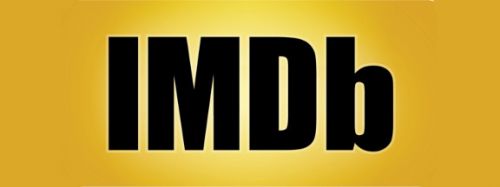




















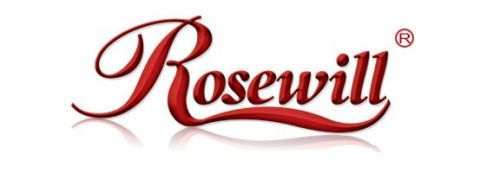










































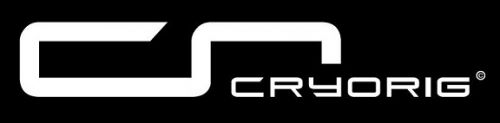
























|
 |
|
  



|
          |
ROCCAT Kone Pure Ultra Gaming MouseROCCAT Kone is a fairly popular and popular mouse. It has now been upgraded with, among other things, dieting, new skin and new cable.
Let us have a look at the box and content. The box in where the product is received is printed with nice illustrations of the product on the front. There are specifications and features printed on the back.
Inside the box you will find a user manual, in addition to the mouse itself. That's all.
The technical specifications. The mouse is packed with great technology. It has ROCCATS own 16000dpi OWL Eye sensor which is super accurate. Then it has built-in memory for the profiles so you don't have to install software all the time. It has a weight of just 66 grams, which is quite low, and then it has a 1.8 meter long cable, which is actually quite nice. Sensor:
In general:
Size:
Compatibility:
Let us have a look at the product. ROCCAT Kone Pure Ultra, is a stylish FPS mouse in ergonomic design. On the front and top we find the scroll wheel as well as dpi up and down buttons. These buttons can be programmed into something else if you wish. You cannot customize left and right clicks as they are standard for all mice.
On the left side of the mouse, we find a couple of well-placed buttons for the thumb. These buttons have a nice location and size for regular palm grip.
On the right side of the mouse are no buttons. The mouse is relatively vertical here which makes the mouse a little difficult to hold. Especially with the surface that ROCCAT has given the mouse.
At the back of the mouse, we find a sharp ROCCAT logo which lights up when the mouse is connected. (I show this in the test section)
Under the mouse, are two large sliding pads that allow the mouse to slide easily across most surfaces. It is also down here that we have the sensor, which is not very big. but, it is super accurate.
Software. The software for the mouse is called ROCCAT Swarm. It has been mentioned a number of times on the site, and I cannot emphasize enough that this software is fairly well implemented and easy to see. On the first tab, ROCCAT Swarm allows you to have the settings you use most. You simply choose which options to pin on this page so you don't have to browse for them.
On the next tab, we have options. Here you can adjust the basic settings of the mouse such as DPI settings and how it should behave in Windows.
Then there is the 'Assign button' tab where you program the buttons. You can assign them a lot of different functions and macros.
Under the Information tab, you can give the logo on the back of the mouse various effects. It is limited what you can do when there is only one light zone, but you can customize the mouse for your setup. The mouse also has the option of AIMO in the light, so it adapts to the use of the mouse, and if you have several ROCCAT products with AIMO, these work together for optimal light setup.
Finally, there are the advanced settings where you can set some more technical settings.
Time to test and describe the use of the mouse. This mouse is built for FPS gaming, and palm grip. This means that it is limited by the number of buttons and it is intended to be inside the hand. Daily use: I've been using the mouse for a week just to get used to it. It has been a pleasure and once adjusted to the needs you have, it is ultra-precise to use. The scroll wheel has firm notches when scrolling with it, which I like. I don't like if the notches are soft and smooth. You should be able to feel them. The sound from the buttons is also suitable. They don't click too high, which I don't like either. Gaming: I have tried ROCCAT before and they make some pretty good mice in general. This new version of the Kone mouse has been dieting and you can really feel that it doesn't weigh very much. It flies over the surface which means that the reaction time is very low.
The precise high-resolution sensor makes it possible to use the mouse for all purposes and in all resolutions. Even in 4 and 8k gaming, this mouse will be usable. The contacts for the primary buttons are Omron. They are world renowned for their durability and you never go wrong with them. Ergonomics: Since I am basically just playing FPS and using palm grip, this mouse falls naturally for me to use. The mouse has a good size in height so the hand rests well on it. But it is a bit narrow, which is hard for my big worker hands. The large sliding pads under the mouse make it easy to move back and forth. ROCCAT writes that they have given the mouse a new hybrid surface which should be extra dirt repellent. I can't see clear marks from greasy fingers or anything else on the mouse after a week of use. It's pretty awesome. Quality: There is no doubt that ROCCAT makes great mice. That is also the feeling you get, when using this mouse. All the keys click firmly, and there are no loud noises or anything else that works loose on the mouse. The scroll wheel also seems firm, which is also great. There's nothing worse than if the scroll wheel doesn't click properly or the buttons rattle on a mouse. The light: The light in the mouse is one of the best you get. There is no hint of light spots, so no indication of where the diode is located. It looks great and again gives a sense of quality. There is nothing worse than seeing the individual diodes through the surface.
What is my evaluation of the mouse. I have tried some different mice from ROCCAT, and can only say they have improved over the years. I think ROCCAT is making some good improvements to their products that are useful and not too flashy or special. ROCCAT Kone Pure Ultra has been given a new surface where you do not feel or see greasy fingers and dirt after a week of intense use. It's pretty well done. Not only that, the mouse has been dieting. This means that over 20 grams of the mouse has been removed, so it goes from 88 grams to 66 grams. It is quite a lot, and can certainly be felt. Then the mouse has got a new cable, so there is no longer a fabric cable on the mouse. I am personally a huge fan of this, as fabric cables tend to be quite stiff. That's not a problem anymore, now you have a soft flexible rubber cable on the mouse instead. Pricing: The mouse costs just over DKK 500 at the time of writing, which is actually an ok price. You get really good value for money, so it can certainly be defended. The final assessment: If you look at the improvements that have been made on the mouse compared to its predecessor and what you get for your money. Then I choose to give the mouse a nice GOLD rating. There are currently no minuses at ROCCAT Kone Pure Ultra. Read more about the product here:
|
          |
|||||||