





















































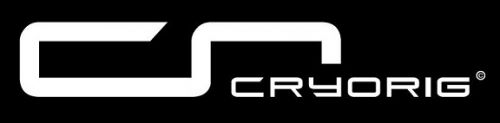





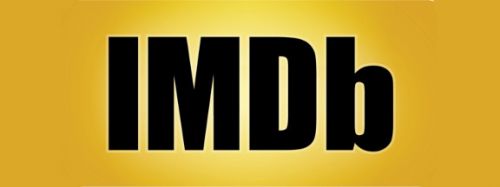































































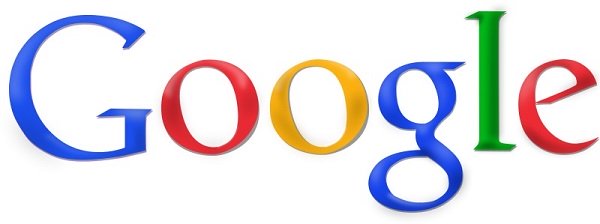














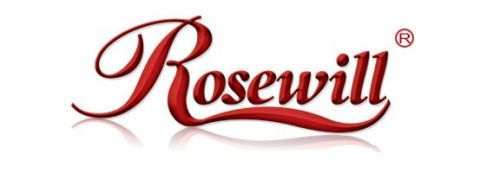





|
 |
|
  



|
          |
be quiet! Silent Base 601 casingbe quiet! has sent me one of their great news this year. It's their newest Silent Base cabinet, the Silent Base 601. They've made a lot of innovation, making this cabinet extremely easy to install and super quiet.
be quiet! is a German manufacturer that manufactures cabinets, power supplies and coolers in discreet design and extremely high quality. They are not on the RGB wave, it is rarely found in their products. But you can always build RGB into a cabinet.
First a little introduction video from be quiet!
Packing and content The cabinet you receive is in a brown cardboard box with print with specifications and illustrations on the outside. Inside the box we find the cabinet wrapped in a plastic bag with flamingo sides.
Opening the cabinet we find a user guide, various bags with screws, velcro strips and an HDD holder. Note the supplied rubber hanger for the HDD holder so that there are no vibrations in the cabinet.
Content:
The technical specifications. The model I received is orange and with window. The cabinet is available in several colors, with and without window. As you can see, you can use virtually all motherboards in the cabinet. There is no USB 3.1 Type C supported in the front. However, I do not know many who use it yet. Note the weight of over 11 kilos. It is still a lot.
Let's look at the cabinet. be quiet! is known for their discrete design, which is also true with this cabinet. The cabinet is matte black and with discrete colored lines in the side as seen here. Between the orange lines is the special sound damping air intake that breaks the air and the sound at least 2 times.
Looking at the controls on the top of the front of the cabinet, we find from left a fan controller, USB and audio plug, power and reset as well as light for disk activity. There are also two USB 3.0 connectors on the right. So you have most at hand.
The glass is lightly smoked in color, but not so much it distorts the colors, as you can see at the orange. (Sorry for the mirror image, but it's hard to avoid)
At the back of the cabinet we see that there are plenty of holes for ventilation. There is a 140mm be quiet! Pure Wings 2 fan mounted in the rear of the cabinet to extract air. It's an extremely quiet fan, which I have previously got to know from be quiet! water coolers. I'm surprised that be quiet! choose to set a fan designed for air pressure here instead of air flow. But I'm sure they have chosen the best for the task. Notice the power supply bracket, so that you can mount the power supply before pushing it into the cabinet for complete assembly.
Here on the underside of the front, you can pull the bottom filter out. It goes all the way under the cabinet, and provides good opportunities for good airflow through the cabinet. At the bottom you have the option of mounting a 120/140 mm fan.
The front panel is easily removed by pushing it up. Then you come directly to the front filter. This can easily be removed for cleaning.
Behind the filter in the front we find good options for mounting fans and large water coolers. A large 140 mm Pure Wings 2 fan is mounted from the factory.
At the back of the cabinet you will find two large push buttons. When pressed, the side will be released so you remove it easily. It's a smart and easy solution be quiet! has made. Then you do not need screws.
Also note the holes here at the back of the top. This is where the air from the top cooling comes out.
When the sides are taken off, a new world comes to view when it comes to be quiet! cabinets. They have been a bit clumsy in the old days. It's over now I think. There is ample opportunity for expansion, and everything is covered with nice covers, so you have no open holes.
In the front you will find two covers. A little in the front that gives room for a water cooler. Then you can choose a 360 mm long water cooler for your system. The large cover is for fan mounting, so you can get a good airflow down to the things you have under the cover at the bottom.
The cover at the bottom covers the entire cabinet length. However, there are still holes at the top so that the power supply can get air. A nice be quiet! Logo is stamped in the cover.
Now that we talk about water cooling and smart solutions. be quiet! have made a frame in the top which you can slide out. It can be removed completely, so you can easily mount both water cooling and fans before pushing it all back into place. You do not have to take the top of the cabinet. It is smart.
If we take a look at the back side of the bottom plate, we can see how to increase the airflow between the back and the front by adjusting the drive covers. This is where the supplied holder can be mounted. This way you can mount extra drives visible in the cabinet.
However, if you do not want visible drives, you can mount drives below the bottom cover. This gives you more open visible space in the cabinet, which you can use for nice water cooling. Note the holder can be moved up and mounted visibly. It can also be removed completely including the mounting frame if you do not use that kind of drive. It may be advantageous if you want a water pump or a lot of cables stored hiding in the shroud. There is plenty of room.
Up behind the CPU mount on the motherboard, there is a large hole. Here's also a holder for 2 2.5" drives, so you can mount SSD or another drive here. It's a pretty smart location, as there's usually not much cables here. The plate can easily be removed to make mounting drives and coolers smoothly.
Mounting hardware. For illustration, I have installed an ATX motherboard. As you can see, an E-ATX motherboard will be very big and will cover the orange cable grommets. I would suggest that you stick to an ATX motherboard in this cabinet.
At the bottom of the motherboard, there is an open crevice where you can put through the small connectors. It's a smart solution where other manufacturers make holes that never really fit the connectors. Here it will always fit.
On the back you can see that there is plenty of room for cooler mounting. There is a large hole around the CPU socket, which makes the cooler assembly like a breeze.
When mounting the disc to its 2.5" units, there seems to be plenty of space for the cooler rear bracket. However, it should be noted that angled connectors of the 2.5" devices cables probably will be a bad choice. There is no room for them. So just straight SATA and power plugs. There are about 25 mm spacing between the back plate and the side mounted on the cabinet. So there is plenty of room for the cables.
The light: The light in the cabinet buttons is adapted to the color of the front. So the buttons light up in a nice orange color. I do not even know why be quiet! has chosen to make the reset button transparent. I have reviewed their Dark Base 900 and there the button is black. Honestly I think that is prettier, but again, now you do not have to look for the reset button if you need it.
Insulation: Now that it's a 'Silent' cabinet, it also means there's sound insulation. On all the large surfaces except the glass there is insulation. So on the side panel, the front and the top there is insulation. The insulation is a 1 cm thick mat, which is glued to the metal surfaces.
What is my opinion about the be quiet! Silent Base 601 cabinet. be quiet! have done it again. They have made a very high quality product. This cabinet is incredibly well done and there are many options for building cool systems in it. be quiet! has chosen that there should be no light in the cabinet. It can certainly be an advantage these days when people want to choose themselves and possibly make the big RGB light show. The quality and possibilities of this cabinet are, in my opinion, incredibly good. There is the possibility of mounting larger water cooling. Install a lot of drives if you want to use the cabinet for any server like use. If you want to make it completely stylish, you can mount the graphics card vertically in the cabinet. However, it requires a PCIe riser cable that unfortunately does not come with the cabinet. Since the cabinet is brand new, I have no price for it. But when I look for the earlier model, it is 700-800 DKK. It's a nice price and you get a super nice cabinet with a lot of possibilities. With the improvements be quiet! has made compared to the old Silent Base 600, I choose to give this cabinet a beautiful GOLD star. It is incredibly well thought and made. Read more about the cabinet here: https://www.bequiet.com/en/case/1506
|
          |
|||||||































