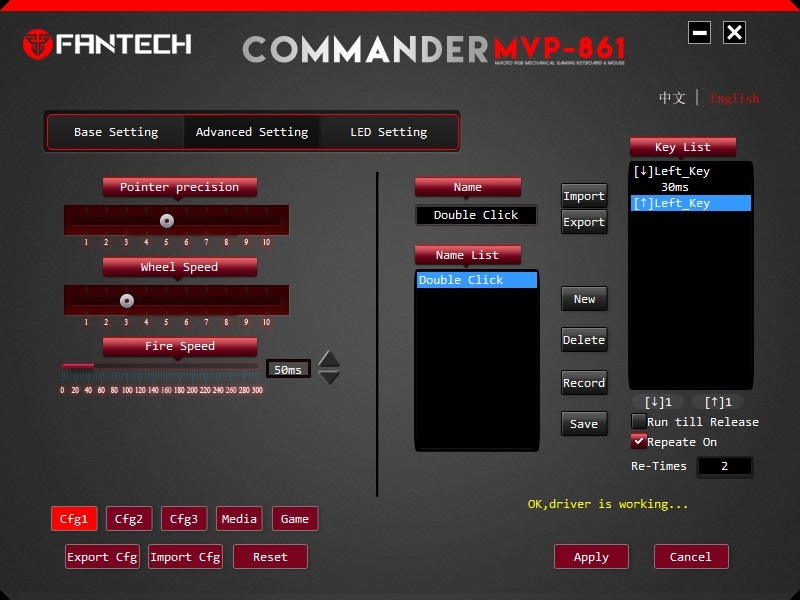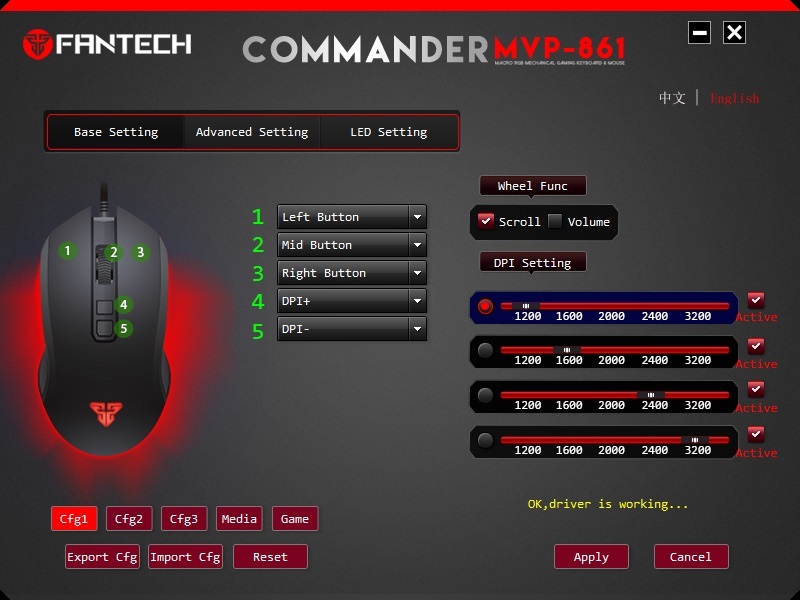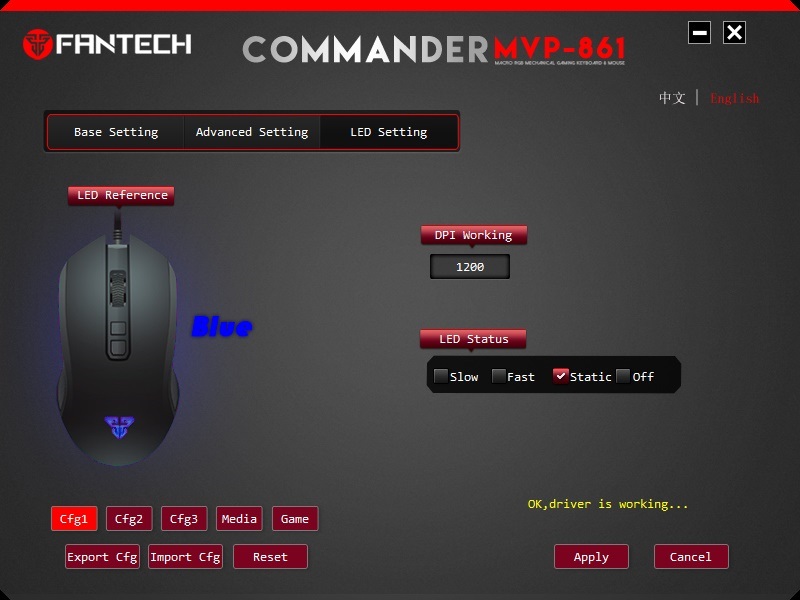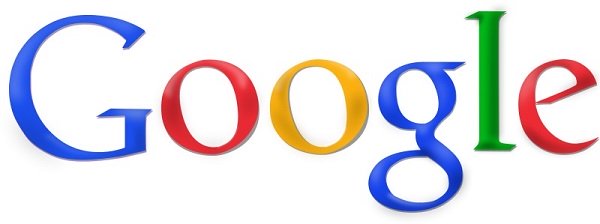


































































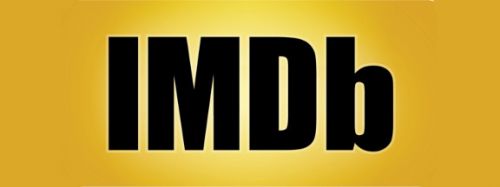











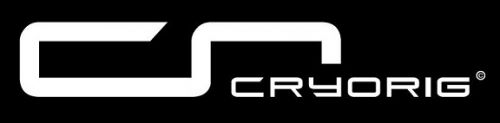
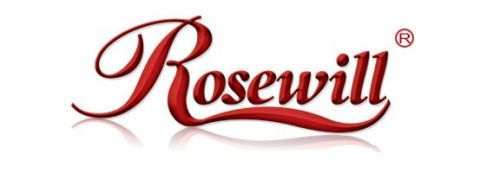








|
 |
|
  



|
          |
Fantech MVP861 Combo Gaming SetFantech is back on the blog with another product. We'll have a look at their MVP-861 Gaming Combo set, consisting of a mechanical keyboard and mouse.
Fantech is a new manufacturer in the Danish market, which is imported by USB-Port.dk. Fantech products should be low cost products with a high quality and functionality.
Let's start with a small video of the product.
Moving on to the packing and content. The box you receive is with nice prints of both products and specifications on the outside. It is well explained what design and what contacts are used in the keyboard.
In the box you will find a keyboard, extra contacts for it and a mouse and a user guide.
Content:
The technical specifications. As you can see, the technical information is limited. I have written them directly from the box because you can not find it on the Fantech website. The keyboard is a programmable RGB keyboard with blue Outemu contacts (those who click). Outemu is a well-known brand, so there's nothing wrong with that. The mouse has 5 programmable keys. But the two for the fingers are predetermined. So in theory you only have 3 programmable keys. However, it is also enough for most users unless you play MMORPG or something else in that style. But then you do not buy the set with this mouse. An Optical sensor and adjustable DPI at 1200-3200 DPI. I think maybe 1200 DPI is just in the high end for many users, so if it's the lowest it can go, it's probably not that good. Many FPS players play at 800 DPI by default. Keyboard:
Mouse:
Let's have a look at the products. This is how the whole set looks like. We will first look take a look at the keyboard, then the mouse.
Keyboard: The keyboard is quite nice with a standard key layout. All buttons are of standard size, and the 'enter' key also has a standard Nordic look. The keyboard I have received is English, so there are no æøå keys on the keyboard. I'm used to writing on a keyboard, so that does not matter to me, as I know where the buttons are. The keyboard is not yet available in Nordic layout.
On the right side of the keyboard, we have a FN key. It is to enable secondary functions on keys.
On the left side we have a Windows key that can be locked. That way you do not jump out of games if you hit the key while playing.
FN features have been put on many keys. All F keys have a secondary function in the form of multimedia and standard program shortcuts.
You can also control much of the light and the effects you want in the keyboard on these additional features. It's pretty smart, so you do not have to load the driver all the time.
The surface of the keyboard is made of steel, which gives a fairly cool and tough appearance. You also get the feeling that it is a high quality keyboard. In the top right corner we find the LEDs for the different locking features. I think it's the first time I see a LED for the lock of the windows key.
There are some extra contacts with the keyboard, so if you get a defective contact at a time, you can change it. The contacts are nominated for 60mio activations, so I think it will take a while. There is also a small piece of tools for changing the contacts.
I actually tried to change one of the contacts, but it requires some patience because the tool is not so easy to use. You should only change it if you get a defect contact that you have to change.
If we take a look under the keyboard, we will find 4 rubber feet. This, along with the rather high weight of over 1kg, makes the keyboard stay where put.
You can flip the rear feet so that you get a little angle on the keyboard. Some likes and use it, others don't. Personally, I like the angle. The keyboard is firmly fixed, even though there is no rubber on the feet you unfold.
Here is some pictures of the angle.
Finally, a picture of the cable. It is a fabric-coated cable with a good thickness and quite flexible. A pretty nice quality.
Mouse: Then we take a look at the mouse that comes with this set. It's a pretty standard FPS mouse made in plastic. It has 5 programmable buttons, 3 of which are on top of the mouse in the form of the scroll button and two buttons behind the wheel.
This mouse has no buttons on the sides, making it quite difficult to play with. At least I'm used to use thumb buttons all the time.
There is some structure on both sides of the mouse, which gives a pretty good grip. The structure is quite flat, so it could have been better. But it is clearly better than nothing.
Below the mouse we find some sliding pads that make the mouse slide easily over the surface. This is also where we find the optical sensor, which gives a pretty bright red light when the mouse is activated. We'll look at it a little later.
Finally, a look at the cable, which is a thin fabric-coated cable. Unfortunately, it is also quite rigid, which makes it difficult to straighten and easy moving things on the table in front of the mouse.
My test results. Keyboard: My overall impression of the keyboard is that it is in a fairly good quality. I like the weight of it, so you're sure it's standing where you put it.
Ergonomics: Unfortunately, the keyboard has a fairly high front edge. If you also angle the keyboard with the feet in the back, you get a rather high keyboard. This means that you can not really write on it without having your hands flying over the surface all the time. So you do not really rest your wrist when typing on the keyboard. I would definitely recommend getting a wrist rest for this keyboard.
Noise level: Since this keyboard is built around contacts with click function, it makes pretty much noise. Some loves the sound, others hate it. My wife certainly does not think that it's something she would like to listen to in the long run, and I actually tend to agree with her. When used to sit with a membrane keyboard, a mechanical keyboard with click function sounds extremely loud. But it's all a matter of taste.
Layout: The layout of the keys is quite standard on this keyboard. Although it is an English keyboard, Fantech has maintained the big 'enter' button, which we are used to on Nordic keyboards. It is not everyone who maintains the shape of this key. It's pretty cool and makes sure you do not get so many misspellings, even if the keyboard is in English and without æøå.
Software: Fantech has made a keyboard driver, which is fairly good. There are some features that allow you to program light and macro functions, which is pretty cool. They could have worked a little more with the software, but you get used to it.
Light: The light in the keyboard is quite good. I like it and it works quite well. However, the LEDs for the locking features could have been a bit more subdued, and unfortunately they are not adjusted with the brightness of the rest of the keyboard. They light red with full power.
Mouse: Contrary to my impression of the keyboard, my first impression of the mouse is that it is some cheap piece of plastic. It's a pity when you have such a nice keyboard in this package. A stupid saving.
Ergonomics: The mouse slides easily over the surface, and actually tracks the surface well. It has a good size for my hand and the buttons are as they are. There are no buttons for the thumb, so it is limited how misplaced the rest of the buttons can be.
General use: The mouse generally works very well and the keys are as they should be and is on this mouse. However, I was annoyed by the missing thumb buttons, and you quickly find out how much you actually use them in everyday life as well as when gaming. I could not get used to that. But if you do not make use of the thumb buttons, then this mouse is probably perfect for you.
Software: Fantech has also made software for the mouse. These are two different pieces of software and I had some problems with installing the two pieces of software at the same time. It was as if one was installed, the other was overwriting something, etc. It was a little messy, and I solved it by installing the software in each folder instead of the default folder that the programs themselves suggested. I hope so, and of course, I expect Fantech to do something about it, if they gather the drivers in one package, so you do not have to pick up two different drivers. This will make it all the easier for all. You have a nice overview of the mouse, and the features you can give the different buttons. There are also various technical settings that you can adjust on the mouse. Note that the mouse can not go below 1200 DPI, which is not seen very often. The settings of the light in the mouse driver are a mess. I could not really adjust or choose effect on the light, and if I wanted a solid color on the light, I could not choose which color I would have. Fantech must be able to get control over it.
Light: The light in the mouse is actually thought well, but performed extremely poorly. There is only one light zone in the mouse, which in theory is ok. But you can see the LED behind the surface, like a bright spot. The surfaces are simply too transparent instead of milk white. Then there is the optical sensor under the mouse, which actually lights up all the way through the mouse and out of different places. As you can see, among other things, how it shines through the line on the mouse. It is certainly not optimal.
My final judgment of the Fantech MVP-861 Combo. I've been using this set for about a week and are very divided as you probably sense the way I've written through the article. Most of all, I would like to judge these two products separately, as I think they belong in each end of the quality scale. The keyboard included with this set is actually very cool. It has some well-recognized switches, and standard layout despite the fact that it is the English version that I have received. There are many additional features on the buttons, so you can quickly adjust the light or start a program if you need to. The software included is fairly good and it allows for programming macro functions. The mouse, on the other hand, is crap. The driver is bad, the cable is rigid and the light is made too bad. The mouse for this set is all that keyboard is not. It's a shame that Fantech has chosen to pair these two products in a so-called gaming package. Because this mouse is definitely not geared to gaming in any way. If that's not enough, it's missing the thumb buttons, which you often use for different things in games as well as when you're browsing the web. With a price of just under 700 DKK, you can choose to buy this set for the keyboard only, and then throw away the mouse. You often give the same or more for a good mechanical keyboard, so it will be my recommendation if you consider this set. My rating of this set ends at a Bronze star. It's a pity and shame that Fantech has paired these two products, and the mouse pulls it all down for the keyboard. They should sell the keyboard separately for a slightly cheaper price, so you do not have to pay for something that you are never getting used. Read more about the Fantech MVP-861 Combo here: http://www.teecomp.com/products/keyboards/27/95
|
          |
|||||||