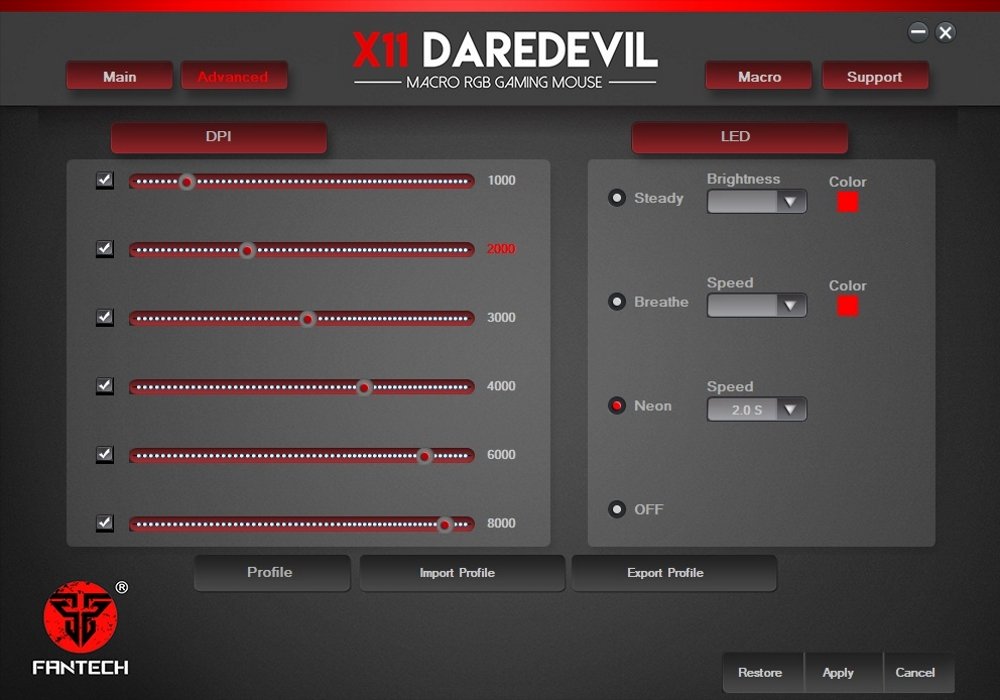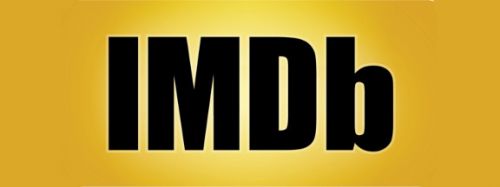
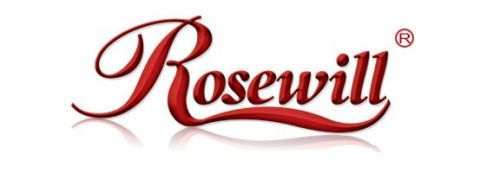



















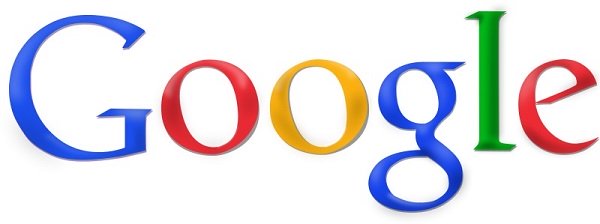

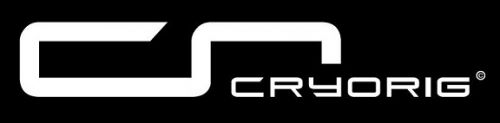
















































|
 |
|
  



|
          |
Fantech X11 DareDevil Gaming MouseNew review, new sponsor, new product. USB-Port.dk has asked me to look at their new series of gaming products from Fantech. I start with an optical mouse they have sent to me, called X11 DareDevil.
Fantech is a brand from China. They make all kinds of gaming and computer accessories at fair prices, so even resellers in Europe can afford to take them home.
Let's start with an intro video.
Moving on to the box and the contents. The Fantech X11 DareDevil comes in a nice box with print of product and specifications on the outside.
You can open the box to get more details about the product, and you can even see it through the transparent plastic lid.
When the box is emptied, you will find some extra slide pads in addition to the mouse itself. There is also a card with details of where to find additional information about the product.
Content:
The technical specifications: As you can see, the sensor is a Pixart 3325. It is quite used in cheap products, so there should be nothing wrong in that. The contacts are produced by Huano, which I have not seen before. So that's the first time I get acquainted with them. They promise that they can withstand at least 20 million clicks, which is quite nice. Then there's RGB light, which we look at during the test and 8 programmable buttons.
Then it's time to look into X11 DareDevil. Fantech X11 DareDevil is a typical FPS mouse. It has some nice markings and a suitable size for most hands. The surface is in matte plastic, which is pretty easy to make fingerprints on. But it is to live with.
On the side of the mouse we find a side panel in red plastic with a resting pad for the thumb and 3 buttons. The buttons are nicely positioned relative to the Palm Grip I usually use. It's also here we find an indication of which DPI level you're on, which I think is pretty cool. Note the structure of the red plastic, which means that you have a good grip on the mouse when lifting it to adjust.
On the opposite side, there are no buttons. However, you should again notice the structured surface of the side. As you may see, the mouse slopes slightly against this side. It gives a very natural grip on the mouse, and the hand rests very well on it.
Under the mouse we find 3 large sliding pads that make the mouse slide easily over most surfaces. It is also here that you can see the sensor, which gives a powerful red light when the mouse is powered on. However, it is not noticeable when the mouse is on the surface.
At the top just behind the scroll wheel we find the DPI buttons. These are intended to turn up and down for DPI setting. The scroll wheel is covered with soft rubber so you have a good grip. There is no significant click when scrolling, which I may miss a little. However, it feels more free to scroll with it.
At the back of the mouse we find a nice Fantech logo that lights up when the mouse is connected.
Finally, a picture of the wire that is covered with fabric and relatively thin. It's also a bit stiff in it, I would have wanted it was soft and bendy so it does not curl.
Software. Fantech has made a nice piece of software that is easy to use and manageable. On the 'Main' page you can adjust the buttons and the physical / technical things in the mouse.
On the 'Advanced' page you can adjust the DPI and the light. It is limited how much the light can be adjusted as there are not so many effects to choose from. You can choose whether it's going to be steady, breathing or neon. Neon is the same as others call Cycling or Rainbow, rolling between all 16.8mio colors. The mouse has one light zone you can adjust, so logo, line below the mouse and scroll wheel is running the same color.
Time for testing. The mouse is compared to my old Logitech G9.
Daily use: I have used the mouse for a few days, and it was quite natural to use from the start. The buttons feel good and well placed. The mouse slides easily on the mouse pad and everything is as it should be. I especially like that the sides have a structure so you can easily lift the mouse and the weight is also very appropriate. Ergonomics: The size fits perfectly to my hand. The slope on the mouse also feels quite natural and fits the position you have your hand in normally. In fact, better than my G9, which is just straight on top. Gaming: Here the mouse responds quickly and reacts just as you want it. There is the option to fine tune in the software. That way, you can tune the mouse to your own needs without any problems. Light: The light in the mouse has only one zone. That is, all light on the mouse lights up with the same effect and color as you have chosen in the settings. On the side you can see the DPI setting, which illuminates with 1 red line and 3 blue lines. The red line goes purple when you get to page 2, as there are 6 DPI settings. That way, you know how far in the DPI settings you are.
What is my opinion about this product then. I have actually been pretty fond of the Fantech X11 DareDevil. It's a great mouse that fits my hand well. First impression is that it seems a little cheap, which it is. But it's a mouse with nice effects and an appropriate number of buttons. The weight is quite suitable and the cable has a suitable length. Even expensive products have stiff cables and some of them also have only one light zone, so there's nothing wrong with that. The structure of the sides makes the mouse easy to lift and adjust, which I use a lot. It's pretty nice, that there is a structure on the side, as I have seen other mice where they left it out. If we look at the price, so far, it is only at USB-Port.dk you can buy the mouse in Denmark, and it's at a price that's just below DKK 280, that's an ok price. If gather it all, I think we actually end up on a nice SØLV star. The mouse is good and fits well in the hand. The finish is perhaps on the cheap side, as is the light etc. which also could be better. It can be bought at a good price, so it all goes well together. Read more about Fantech X11 DareDevil here: http://www.teecomp.com/products/mice/10/102
|
          |
|||||||