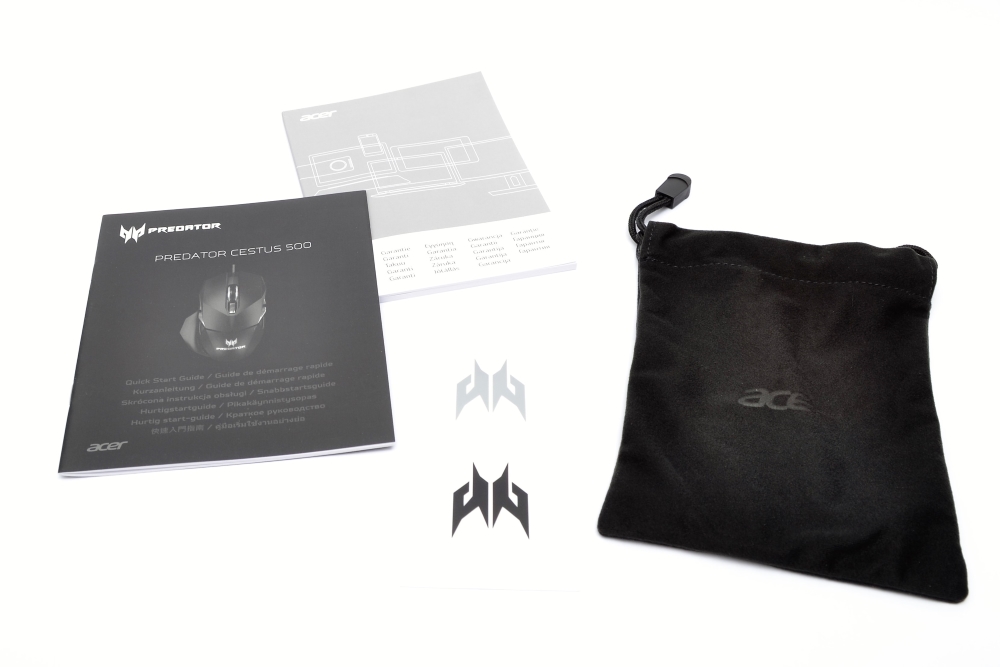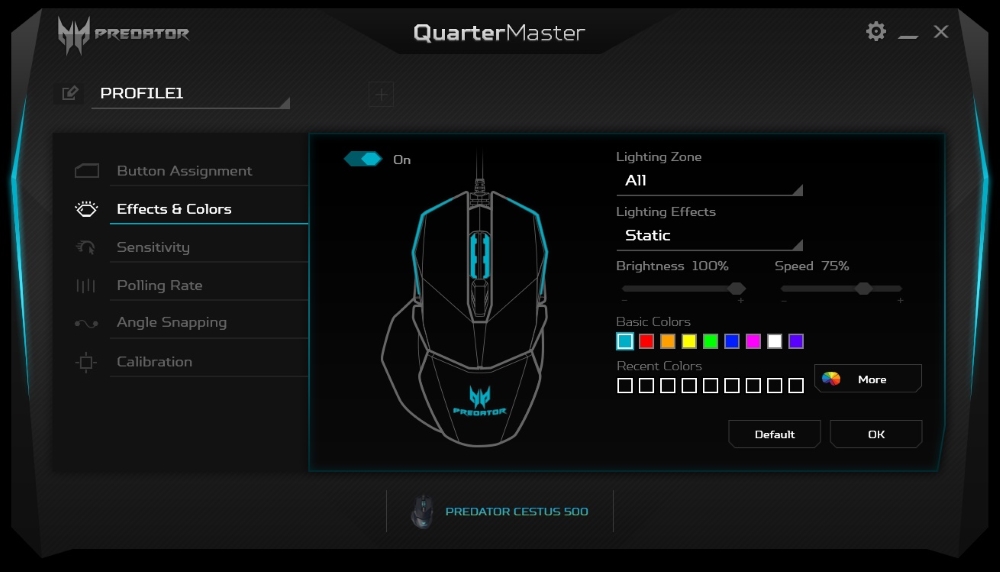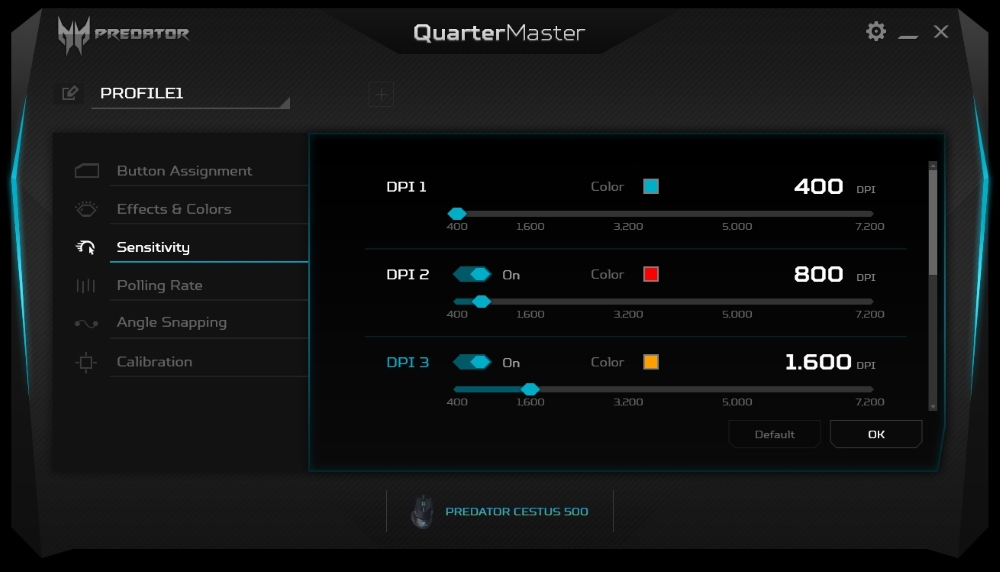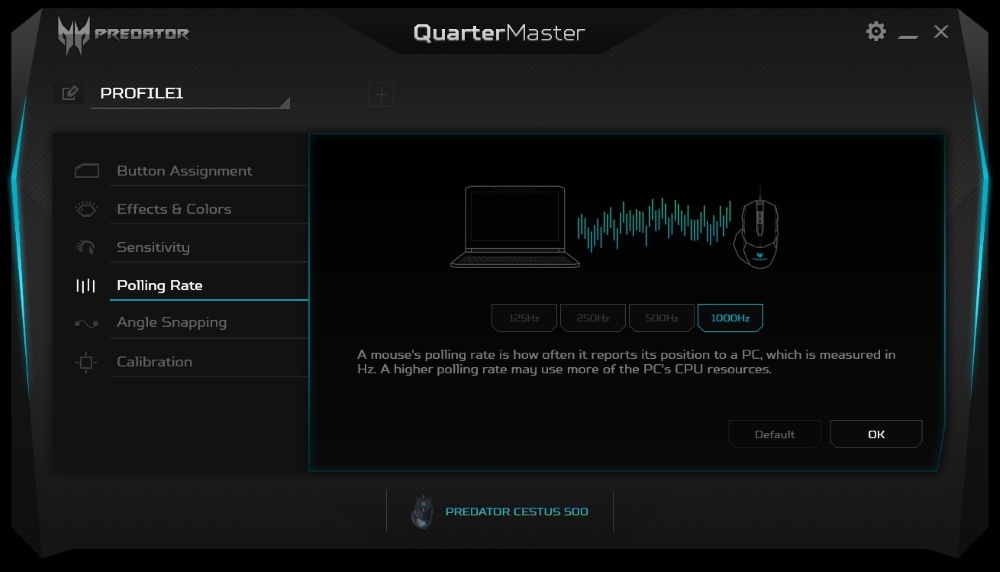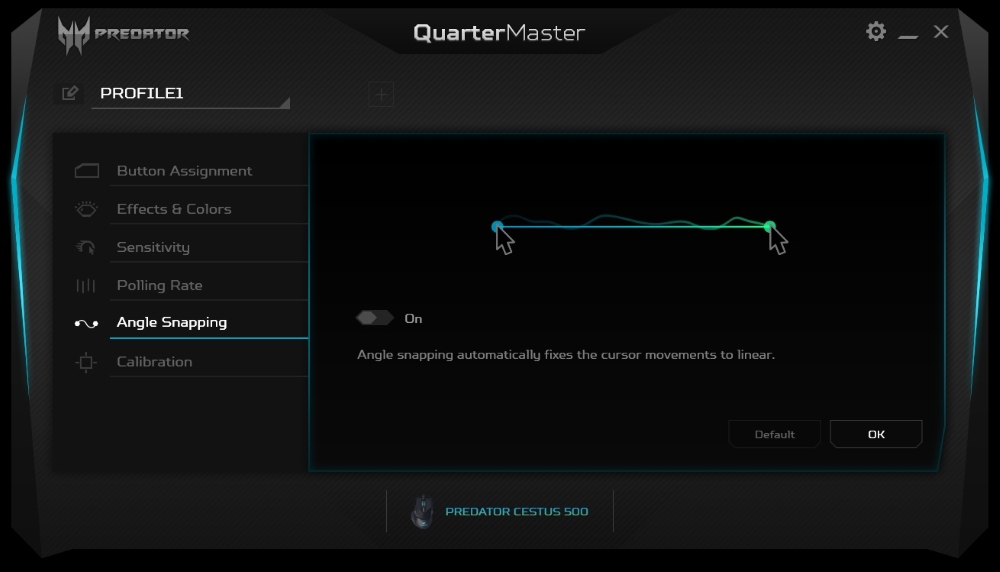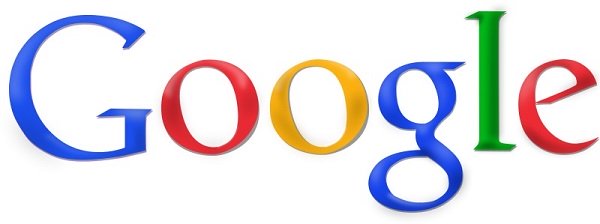



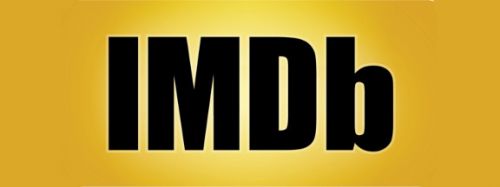














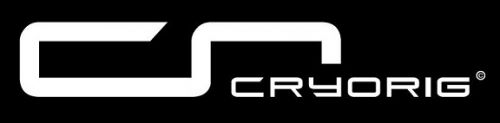











































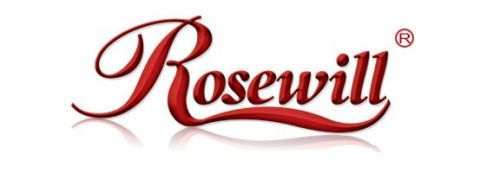












































|
 |
|
  



|
          |
ACER Predator Cestus 500 MouseI've got a new manufacturer on the blog. ACER makes a gaming series they call Predator, and I will review their Cestus 500 Gaming Mouse as the first product.
ACER is a well-known manufacturer of computers and laptops. They hardly require a big introduction. However, it is the first time I see them on the gaming market, so it will be exciting to try their products.
Let's watch a little video about the mouse.
Moving on to the packing and accessories. The packing is nice and colorful. You can see an illustration of the mouse printed on the box.
You can open the front of the box, where you can see the mouse itself. There are also some additional side panels that you can change as needed.
Inside the box you will find a user guide, warranty description, stickers and a bag for transportation. Lovely with some extra accessories.
Content:
These are the technical specifications: As you can see, the mouse has a resolution of 7200 DPI, which is quite sufficient. It has a 1.8m cable and 8 programmable buttons. It has RGB lighting, which I'll show more about later.
Let's take a look at the mouse. The ACER Predator Cestus 500 looks like a stealth mouse. It is quite angular in the shapes and looks really cool.
In the front, we have the two finger buttons and a DPI button just above the scroll wheel, which is also a button. All buttons on the mouse can be programmed as required.
On the side of the mouse there are 2 buttons for the thumb and a good structure to grip below.
Since the mouse is symmetrical, there are the same buttons on the opposite side of the mouse.
Below the mouse we find some magic. This mouse can change switches, so you have 70mio click on each button. So if one button starts to fail a little, you can switch over and get another 20mio click on the button. It's smart with built-in spare parts.
The panels on the page can be removed and replaced as needed. They are held by powerful magnets so it's very easy to rebuild the mouse.
This is how the mouse appears with the panels that was in the lid of the box. You can change them as needed, and you can choose whether to use wide or narrow on either side or on a single side.
Software. The ACER QuarterMaster software has lots of options for optimizing the gaming experience. You can save profiles etc. so that you can customize to suit all your needs. On the first tab, you can program all the buttons on the mouse, except the left mouse button. It is mandatory.
On the next tab, you can program the light. This mouse has 3 light zones, which can be programmed individually or you can program them all together in same theme.
The sensitivity tab allows you to adjust how sensitive the mouse should be in the different steps. You can program up to 6 different steps, which should be enough for everyone.
Polling rate is how fast the mouse should send signal to the computer. A technical feature you should not touch unless you need to.
Angle snapping. Is something I've never seen before. I've tried to work with it, but apparently I can not make it work. I would have liked a little more guidance on what it does and how to use it.
Last but not least calibration. Here you can calibrate the mouse to the surface so that the sensor traces 100% correctly on the surface you are currently using. This is a good option for optimization.
How is the mouse in use. The mouse is compared to my old Logitech G9.
Daily Use: I have used the mouse for a week to get the sense of how it is in use. The mouse feels naturally after some small adjustments, and I can absolutely recommend it for every at the computer. It is really great. Ergonomics: The ACER Cestus 500 is a really good mouse. It is very handy and is of a suitable size. The hand rests well on the mouse, which is built for claw / palm grip. The buttons are placed well, however, the thumb buttons could be a little further back on the mouse when using palm grip. Gaming: I also played with the mouse and must admit it just does the job well. It slides very easily across the surface, which makes it easy to control it. Not only does the mouse trace properly on the surface, so there are no errors when fine-tuning. It's a really good mouse for gaming. The light: The mouse has 3 light zones, which can be programmed as required. There is the scroll wheel on top, which can also be applied to different effects.
Then there are the stripes on the side, which can have more colors at the same time. You can give them a rainbow effect, which looks really cool.
Finally, the Predator logo is on the back, which can also change color as the scroll wheel. It also looks really nice. All in all, some cool options for light effects on the mouse.
What is my final judgment. ACER Predator Cestus 500 is a great gaming mouse. Not only that, it can also be used for anything else, which it also do to perfectionism. I really like that the mouse has built-in spare parts. So you can change the most used switches on the mouse, thus achieving 20 million extra clicks. It is nice to have for connoisseurs. One thing I might miss, but as I experience most manufacturers of gaming mice goes away from is a weight system. It might have been nice to add or remove some extra grams. The mouse, however, has an appropriate weight for me, but it could be that there were others who would have a little extra, or remove a little. The light in the mouse is awesome. I really like the light that comes through the milky white surfaces, so you can not see the LEDs behind. It also provides a beautiful flowing transition between the different colors. It just looks great. Compared to the price, I have not been able to find the mouse in the Danish databases yet. I hope it will be there, but until then we have to dream about this delicious mouse. Abroad, the mouse can be bought for around 88USD, which is converted to 550DKK. It's a price you can afford as you get a lot of value for money. This mouse deserves a nice gold star. It has plenty of possibilities and is very handy. You get awesome light and spare parts in the form of extra switches for the buttons. All in all, a super purchase. Read more about ACER Predator Cestus 500 here: https://www.acer.com/ac/en/GB/content/predator-model/NP.MCE11.008
|
          |
|||||||